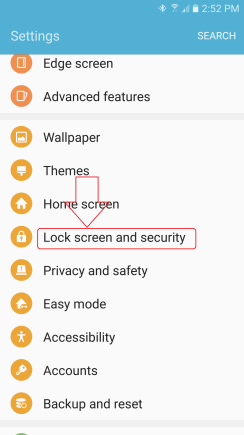
Settings –
Tap “Lock screen and security“
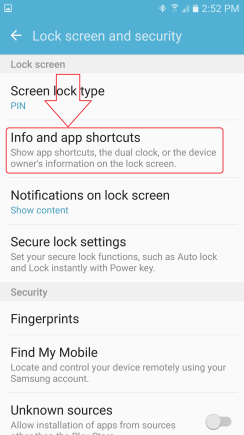
Tap “Info and app shortcuts“
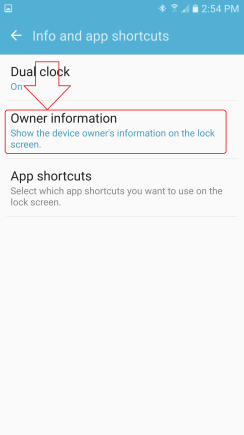
Tap “Owner information“
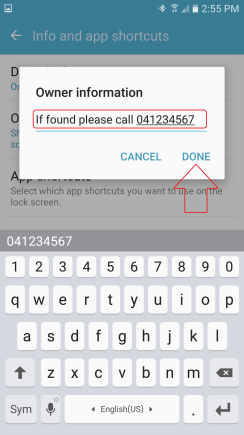
Write as you wish and
Tap “DONE“

Well done!
This is how it looks like on the lock screen.
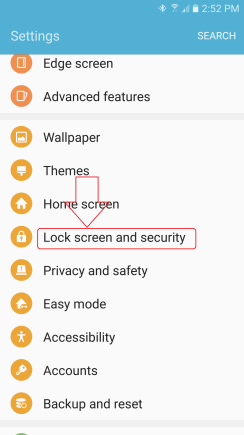
Settings –
Tap “Lock screen and security“
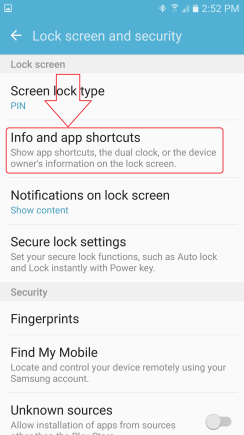
Tap “Info and app shortcuts“
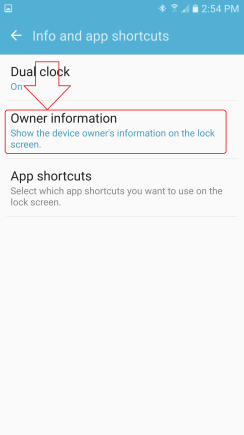
Tap “Owner information“
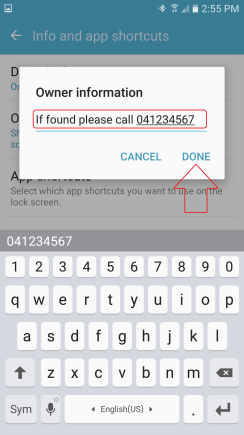
Write as you wish and
Tap “DONE“

Well done!
This is how it looks like on the lock screen.