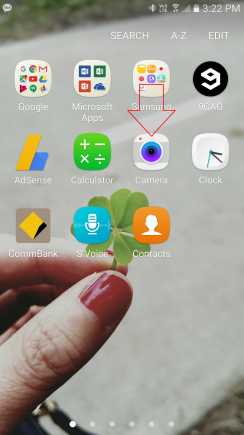
Tap “Camera“

Tap Setting icon on the top left.
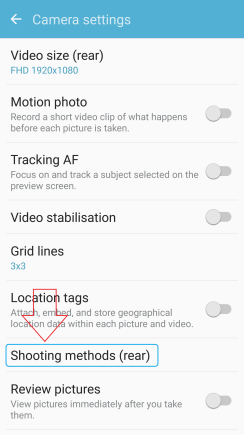
Tap “Shooting methods(rear)“
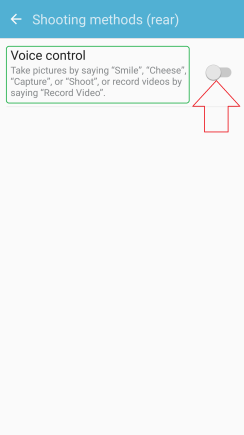
Take pictures by saying “Smile”, “Chees”, “Capture”, or “Shoot”, or record videos by saying “Record video”.
Tap to switch on.
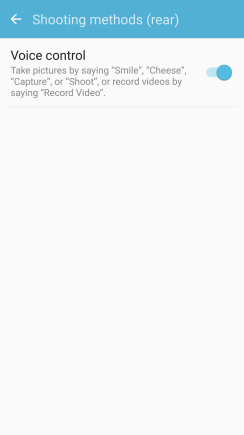
Go back to Camera an say “Smile” then
it will take a photo for you.