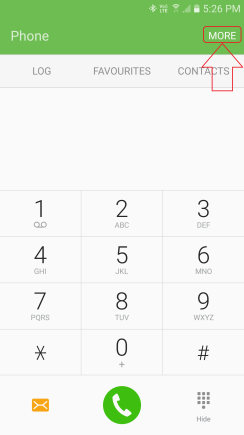
Phone – Tap “MORE” on the top right
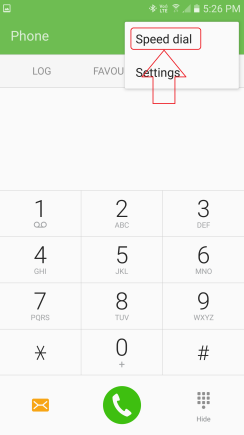
Tap “Speed dial“
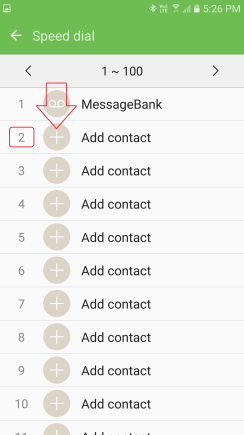
Tap to add contact.
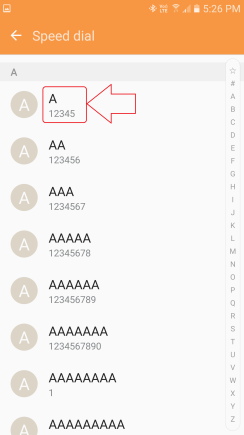
Select the contact to assign to Speed Dial Number.
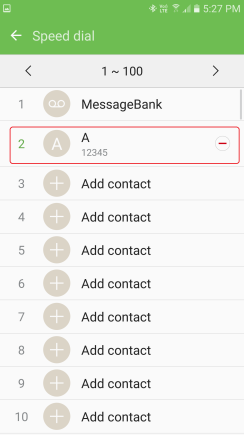
The contact “A” is assigned to
number “2“

Tap and Hold number “2“
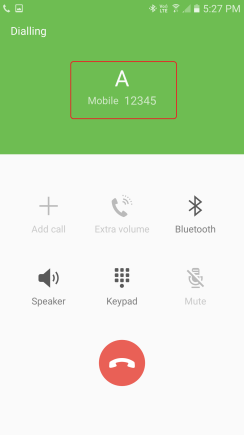
Well done!
Speed dial “A” as it is assigned to number “2“