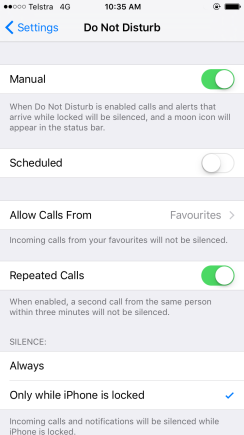
Tap “Manual” if you want to turn it on or off manually.
When Do Not Disturb is enabled, calls and alerts that arrive while locked will be silenced, and moon icon will appear in the status bar.
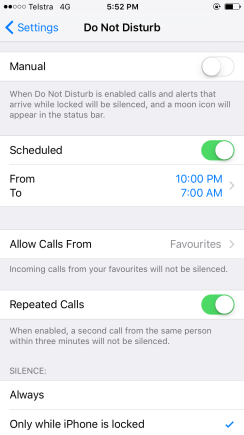
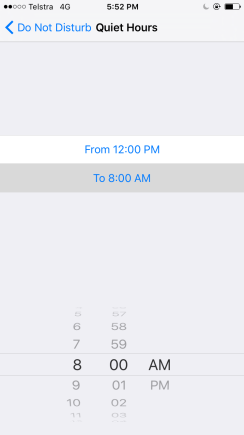
Set the From time and To time as you wish
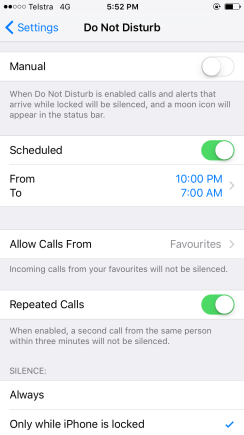
Tap “Allow Calls From” if you want to make some exceptions
The default is set as Favorite which means it will accept the calls from your favorite contacts even though this feature is on
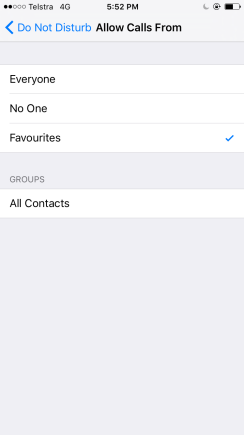
Change as you wish. It will allow calls from either ” Everyone”, “No One”, or “Favorites”
Well done
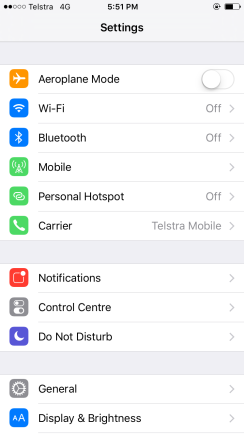
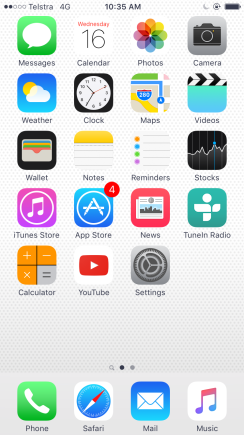
Very nice article, totally what I needed.