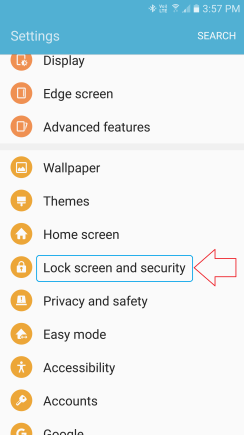
**You must create “Samsung Account”
if you don’t have one before you use this feature**
Settings – Tap “Lock screen and security“
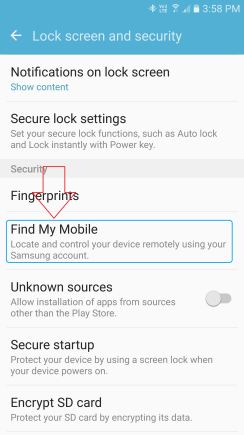
Tap “Find my mobile“
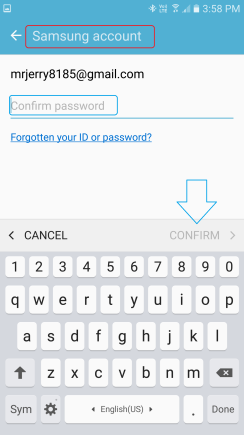
Enter Samsung Account Password and
Tap “Confirm“.
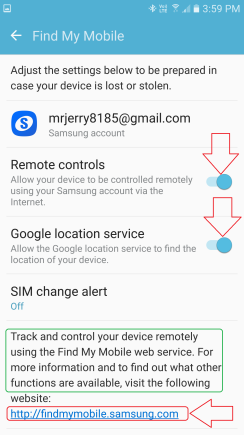
Switch On”Remote Controls” and “Google location service” then
Have a read the green box. You can go to the website below to
check your phone’s location.