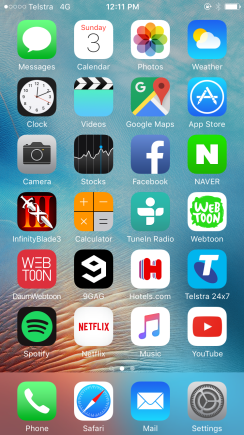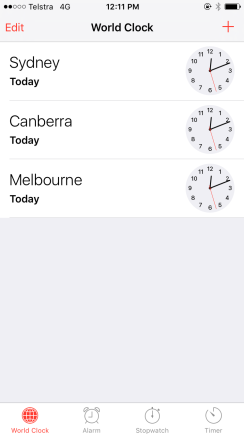
Tap “Timer” on the bottom right.
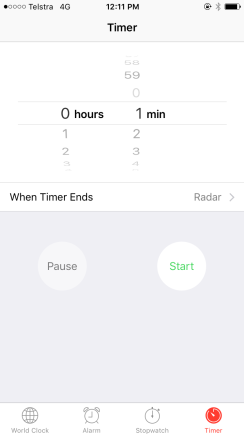
Tap “When Timer Ends“
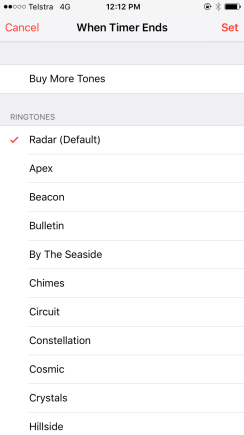
Radar is a default.
Let’s change that.
Scroll down to the bottom.
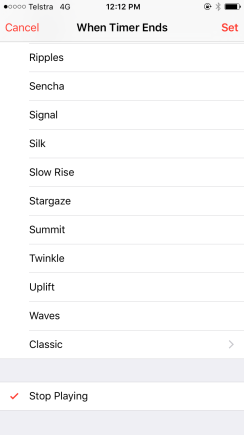
Tap “Stop Playing” and
Tap “Set” on the top right.
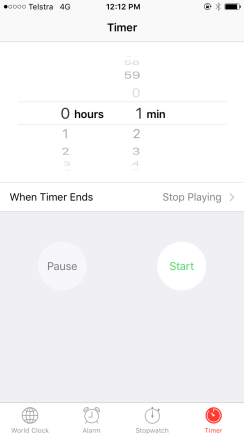
Set your onw timer and
Tap “Start”
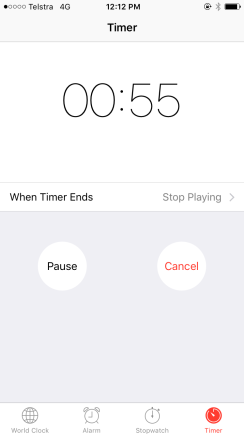
Whatever you play(Apple Music, Spotify, Neflix, and YuoTube etc.), when the timer ends, they will stop playing.
Try out!
Well done!