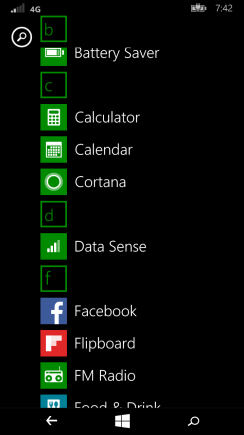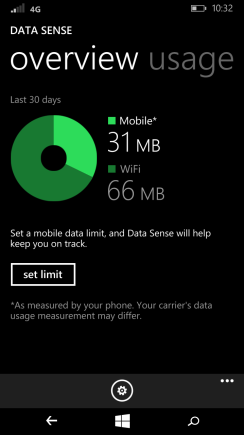
You can overview your data(Mobile, Wi-Fi) usage here.
Tap “set limit” box
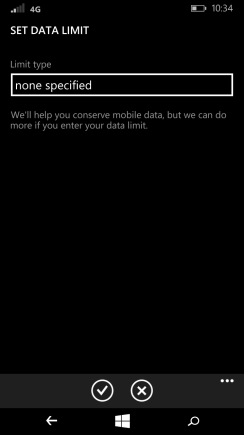
Tap “none specified” in the blank
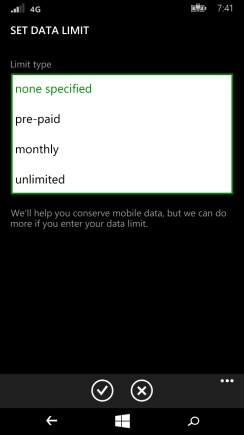
Tap “Monthly” as it is the most case(Monthly usage and bill from your carrier)
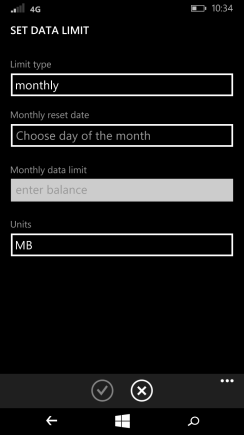
Tap “Choose day of the month” in the Monthly date reset box.
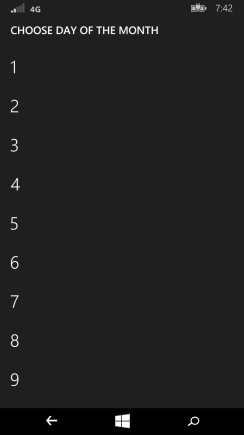
Here you can choose your mobile data reset day. Match as your billing cycle as your data resets accordingly.
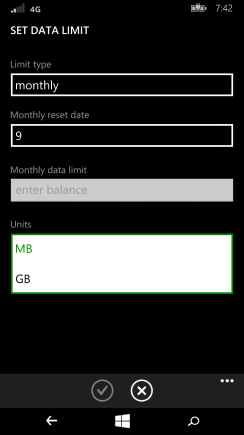
Choose “MB” or “GB” from Units box
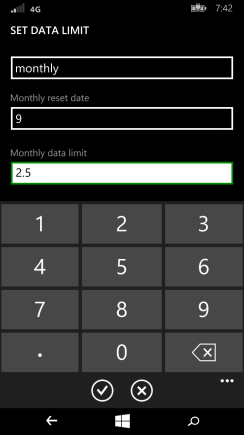
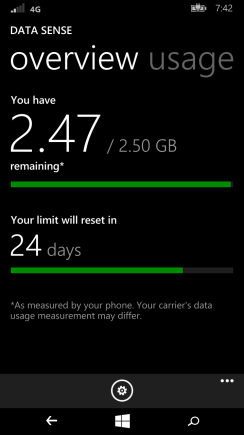
Well done!