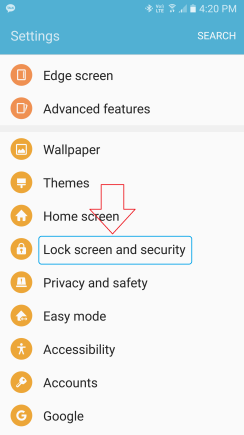
Settings – Tap “Lock screen and security“
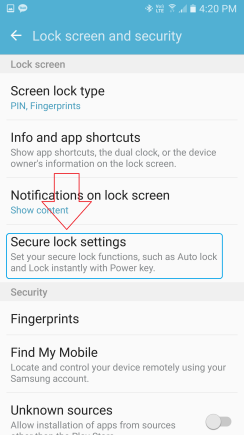
Tap “Secure lock settings“.
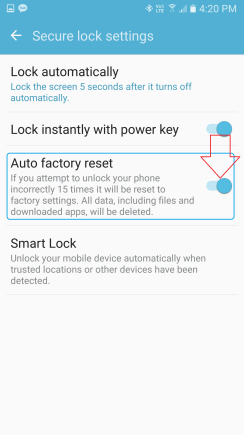
Have a read the blue box.
Simply if someone attempts to unlock your phone incorrectly 15 times, it will wipe all the data on your phone.
Could be useful feature in case you lost your phone and someone tries to hack your phone.
Tap to switch on.