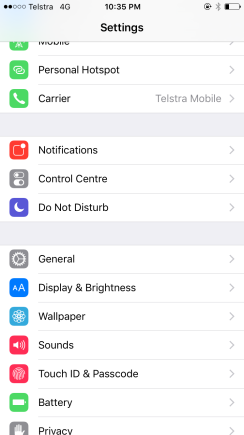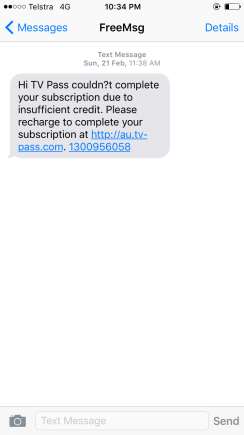
This is a default text size unless you changed.
Let’s make it larger for people who can’t see it well!
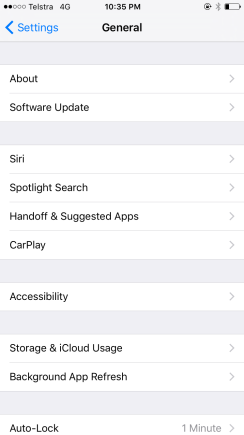
Tap “Accessibility“
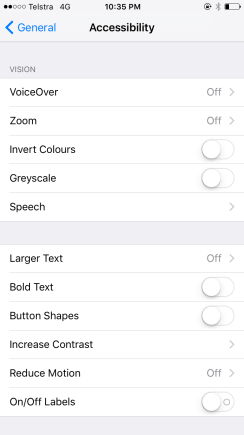
Tap “Larger Text“
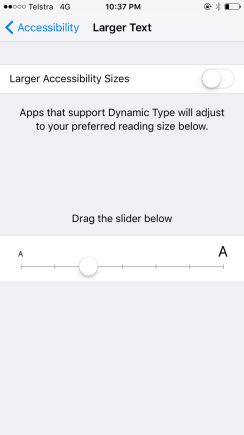
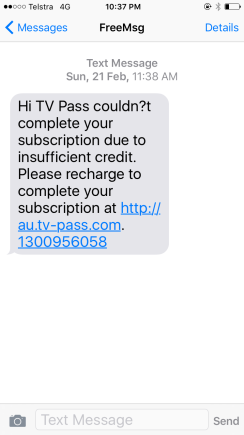
Well Done!
Text size is bigger now.
Let’s try to make it even bigger!
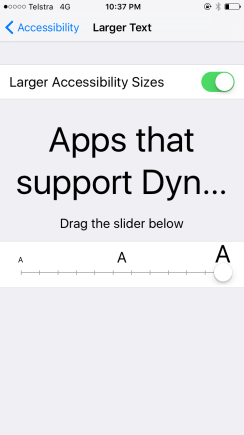
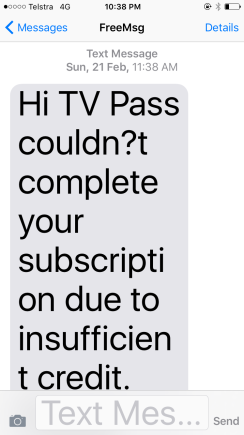
Well Done!
This is the biggest text you can get.