
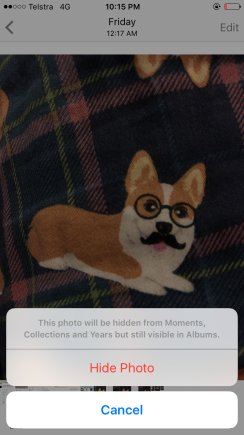
The photo will be hidden from Moments, Collections and Years but still visible in Albums. This feature will create Hidden photo album and move the photos to there.
Tap “Hide Photo“
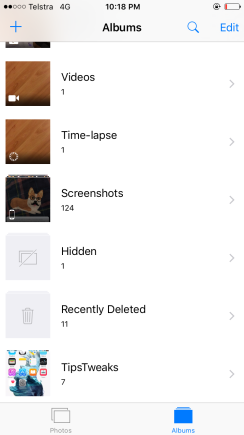

Well done!
There is the photo!

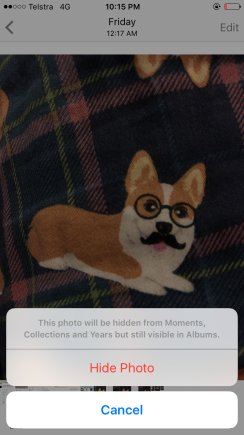
The photo will be hidden from Moments, Collections and Years but still visible in Albums. This feature will create Hidden photo album and move the photos to there.
Tap “Hide Photo“
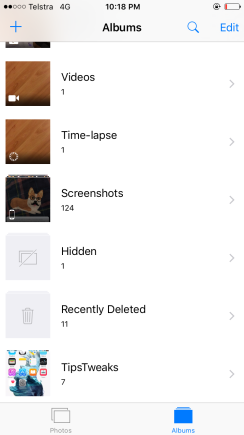

Well done!
There is the photo!