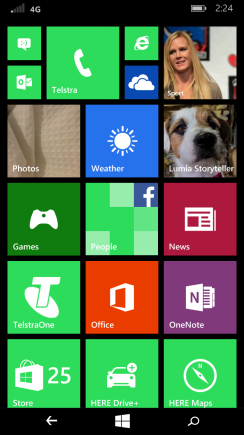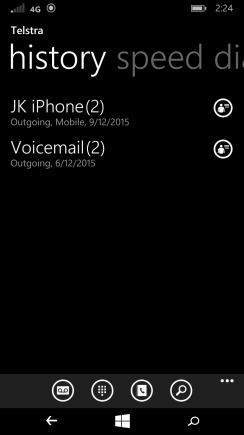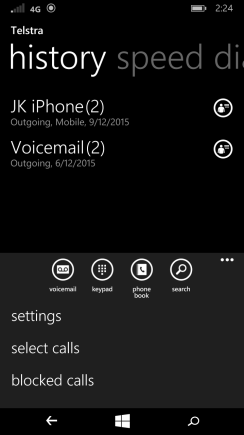
Tap “Settings“

Tap “everyone” in the Show my caller ID to box
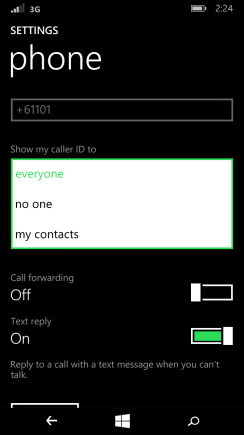
Choose “no one”
**You can also choose “my contacts” if you want to show your number to them”

Well done!
Let’s check it out!
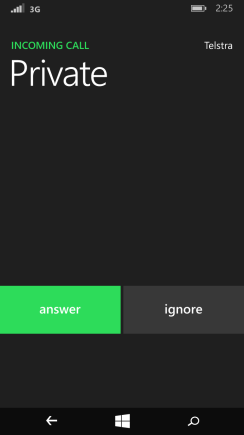
This is how it looks like if you call someone. You can always cancel this feature so people will see your number.