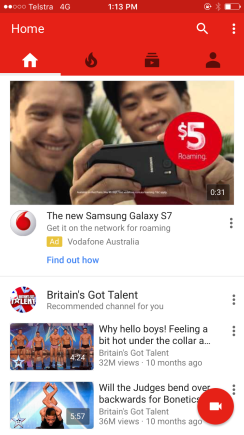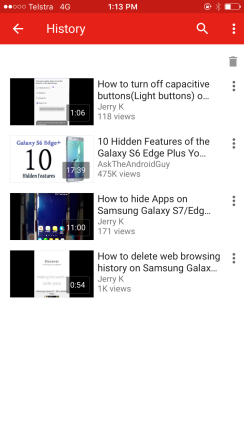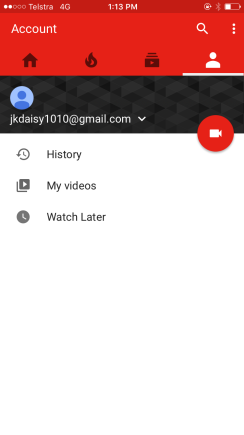
Tap “History“
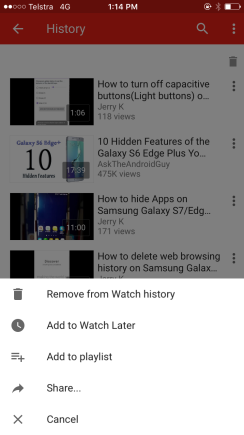
Tap “Remove from Watch history“
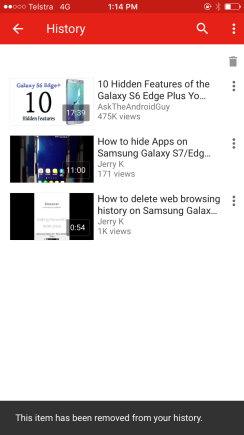
This is how you remove Watch history individually.
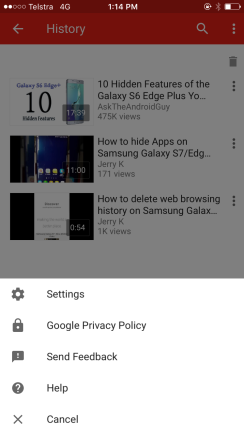
Tap “Settings“
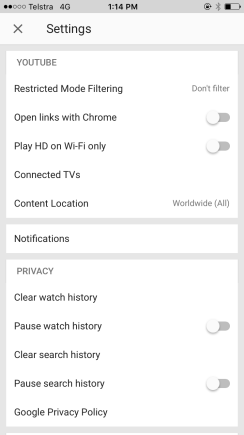
Tap “Clear watch history”
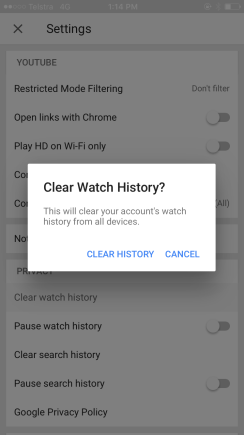
Tap “CLEAR HISTORY”
This is how you clear all history at once.
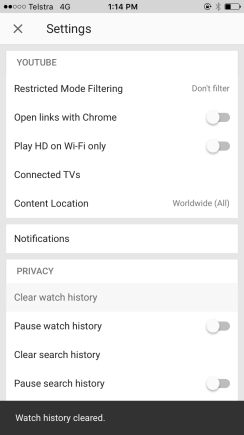
Tap “Clear search history”
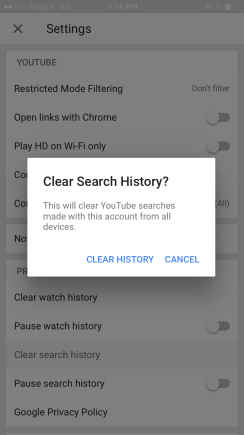
Tap “CLEAR HISTORY”

Well done!
History is empty now!