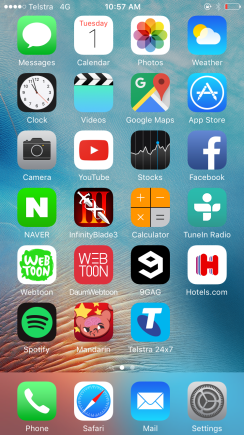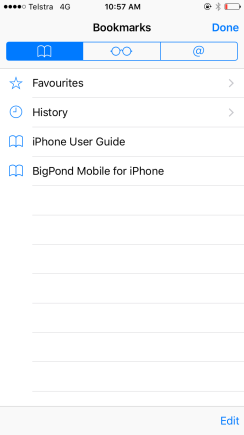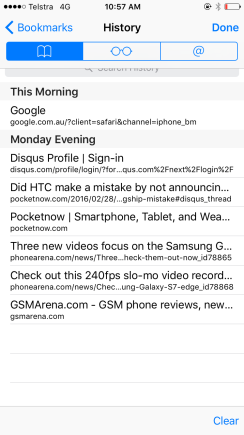
There are webpages you visited. Let’s clear them!
Tap “Clear” on the bottom right.
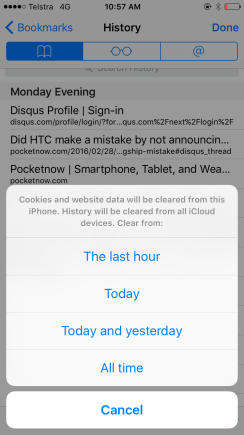
You have 4 options to delete the webpage visit history.
Th last hour, Today, Today and yesterday, and All time.
Tap “All time” if you want to delete everything!
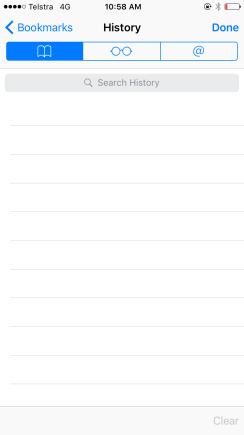
Well done!