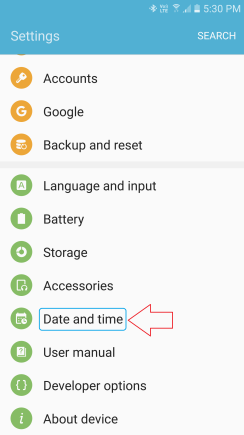
Settings – Tap “Date and time“
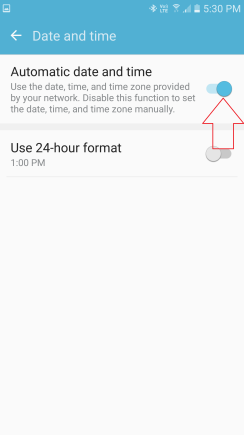
Tap to switch off
“Automatic date and time“
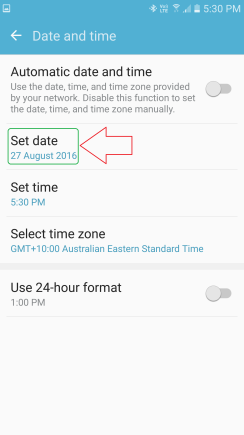
Tap “Set date” to change the date.
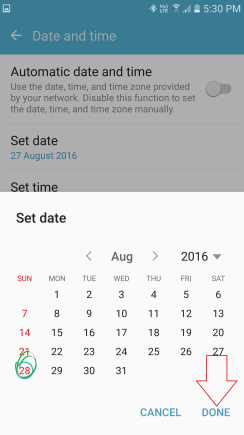
Pick the date and
Tap “DONE” on the bottom right.
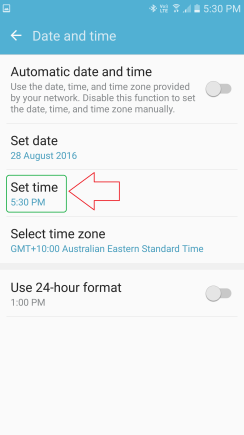
Tap “Set time” to change the time.
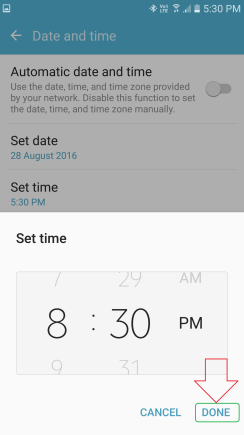
Change the time and
Tap “DONE” on the top right.
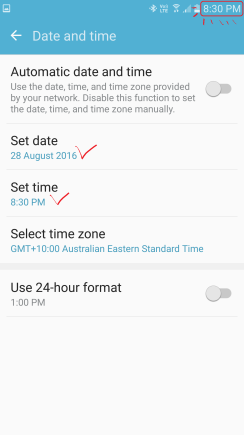
Well done!
The time and date have been changed manually.
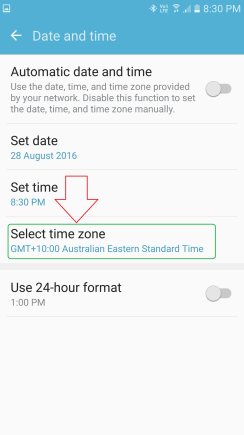
Tap “Select time zone” if you want to select a certain time zone.
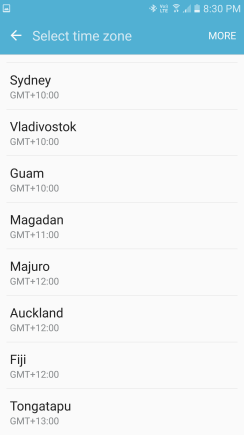
Select the time zone.