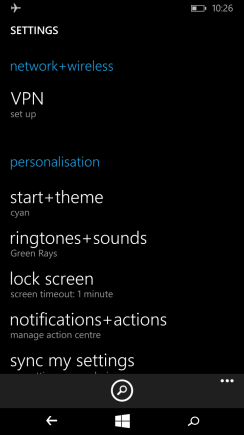
Settings – Tap “start+theme“
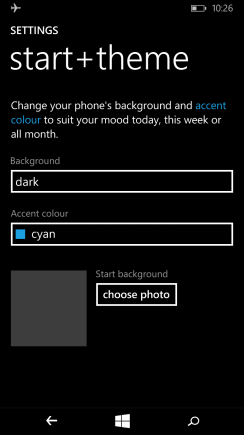
Default setting is
Background – dark
Accent colour – cyan
Let’s Tap Background dark.
You can choose either dark or light. Let’s choose light.
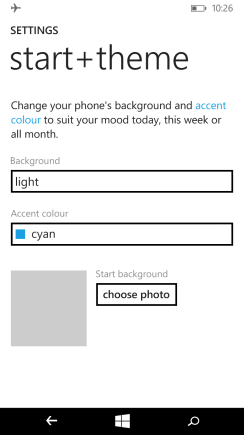
The Background is changed to light
Let’s Tap Accent colour cyan
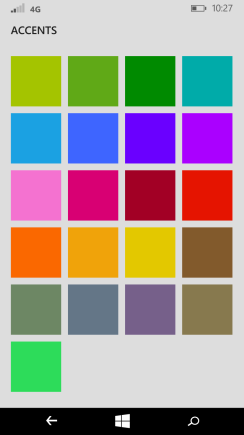
Colours you can choose as ACCENTS.
Choose your favorite
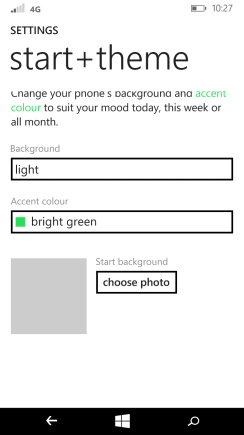
You can also choose a photo from your albums as background.
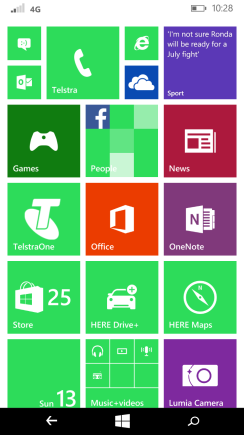
Well done. Check out other colours.