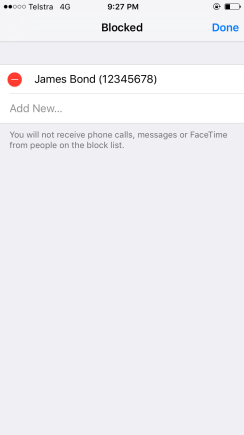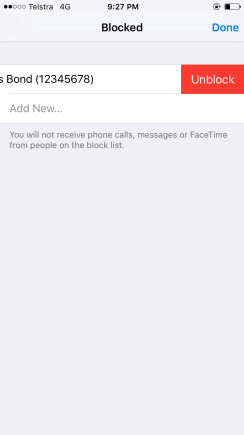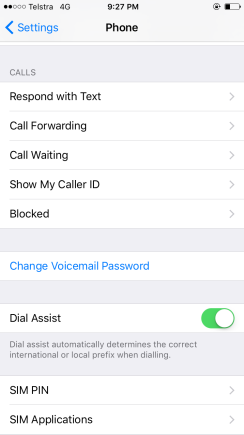
Tap “Blocked“
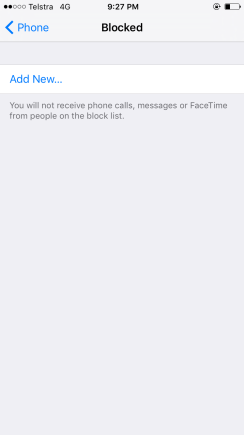
Tap “Add New…“
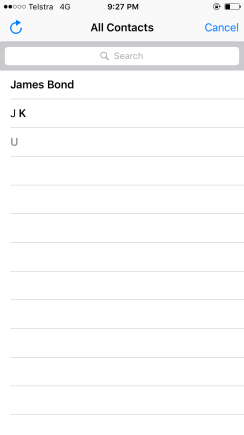
Before you block the number, you have to save the number as your contact, therefore you can choose number from your contact to block.
Choose the number from your contact list.
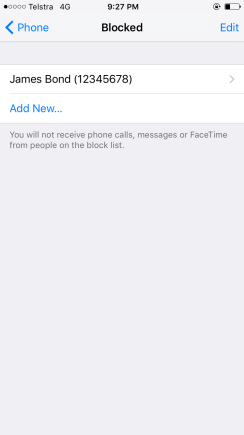
Well done. You can add more contacts to block. Also you can unblock the numbers. To do so, check below.
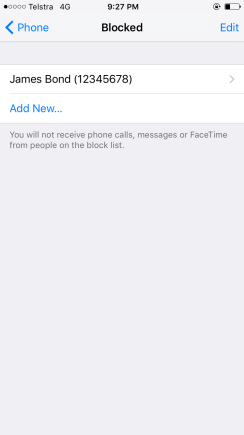
Let’s unblock the number.
Tap “Edit” on top right
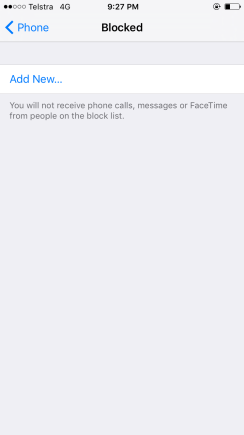
Well done!
You just unblocked the number.