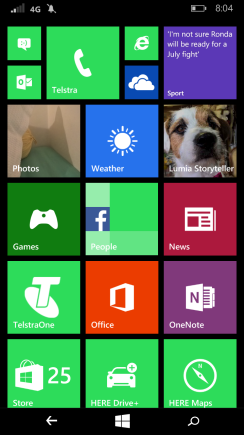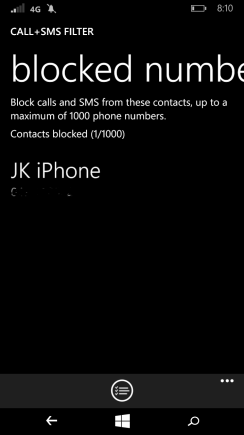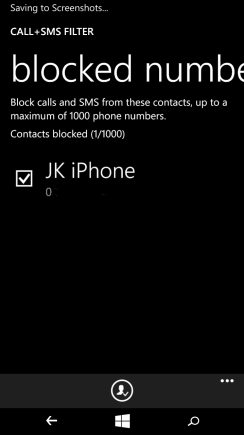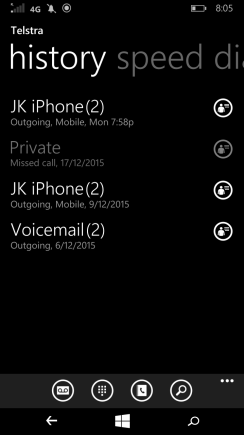
Tap and Hold the number you want to block from call History
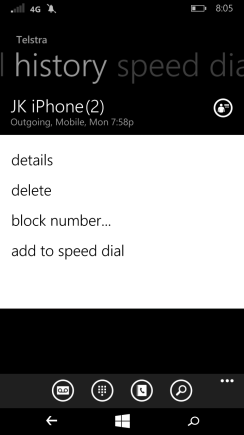
Now you can see the drop down list.
Tap “block number…“
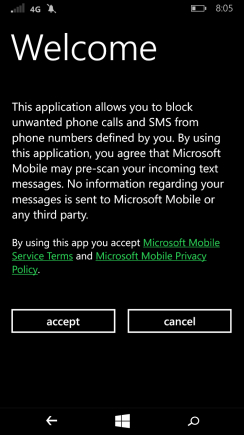
Read it through and Tap “accept“
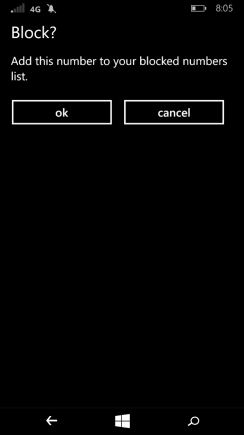
Tap “ok”
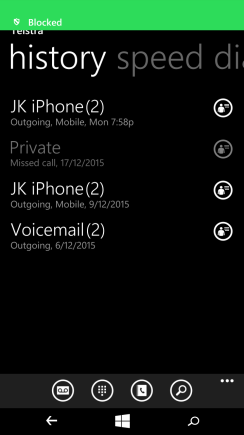
Well done!
The number you’ve selected has been blocked successfully.
Let’s learn how to unblock the number as well.
Do followings.
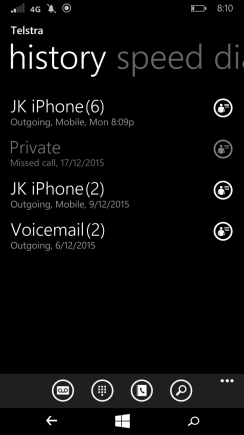
Go to phone calls history again.
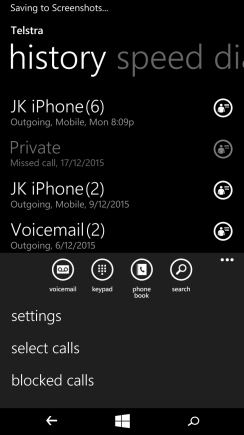
Tap “blocked calls” on the bottom
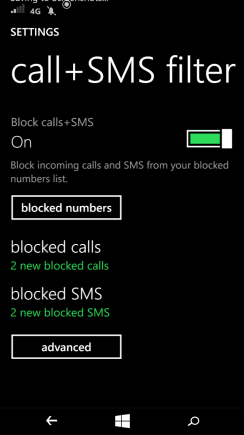
Tap “blocked numbers” box in the middle
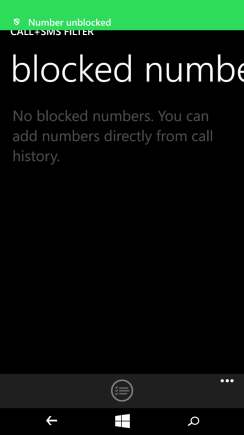
Well done!
The number has been unblocked!