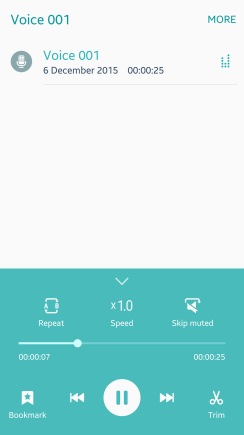
Tap “Voice 001” to play the voice recording
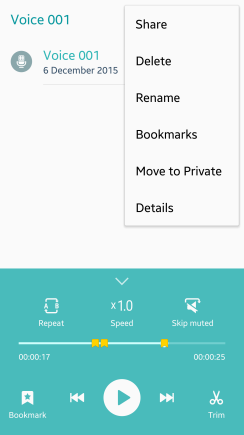
Let’s Tap “More” on the top right to change the name
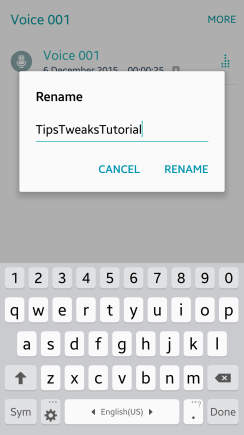
Name your recording
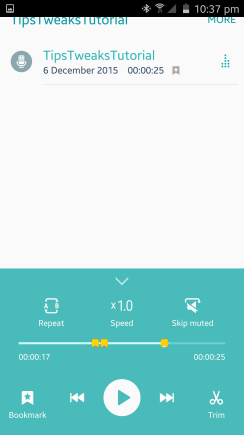
Well done
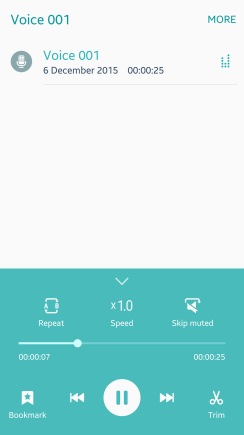
Tap “Voice 001” to play the voice recording
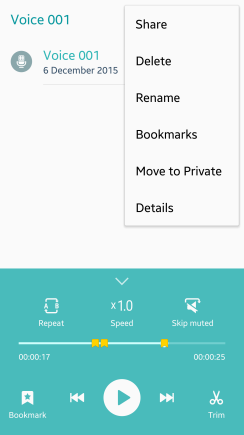
Let’s Tap “More” on the top right to change the name
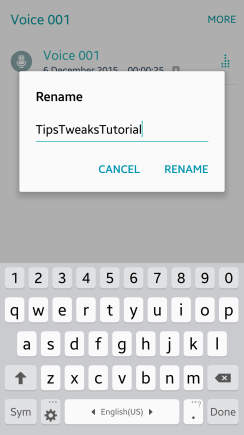
Name your recording
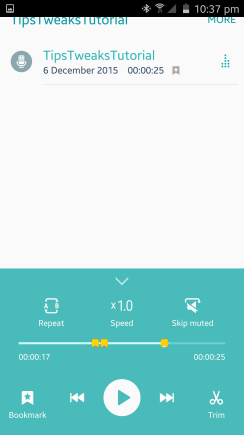
Well done