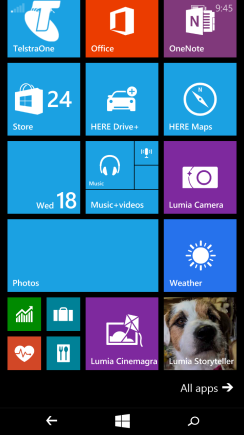
Tap “All apps” on the bottom
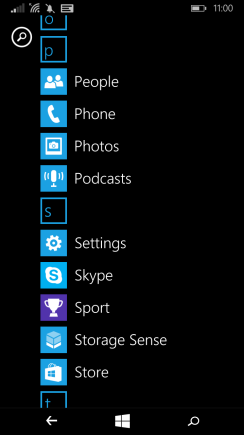
Tap “Settings”

Tap “glance screen” under extras
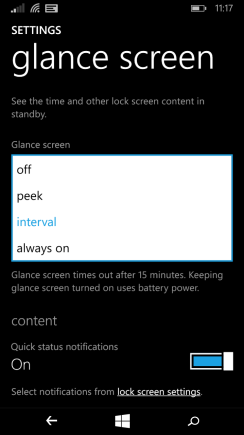
“interval” is set as default. Change this to “off”
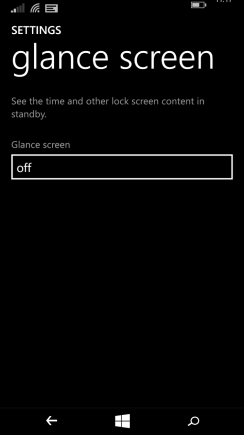
It is off now
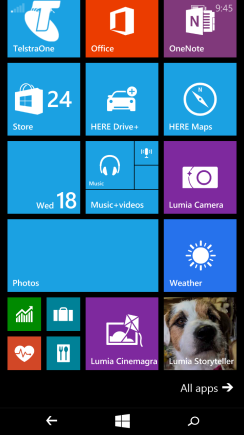
Tap “All apps” on the bottom
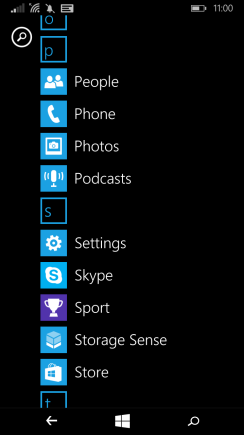
Tap “Settings”

Tap “glance screen” under extras
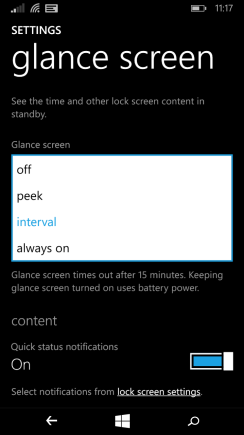
“interval” is set as default. Change this to “off”
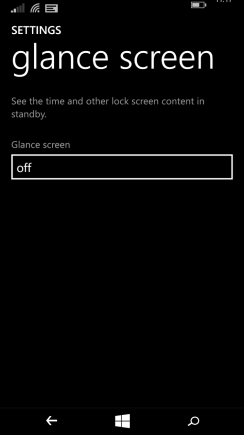
It is off now