
Tap “Camera“
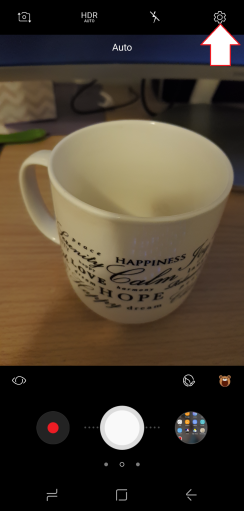
Tap “Settings icon” on the top right.
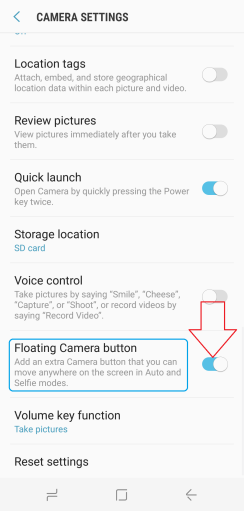
Tap to switch on “Floating camera button“
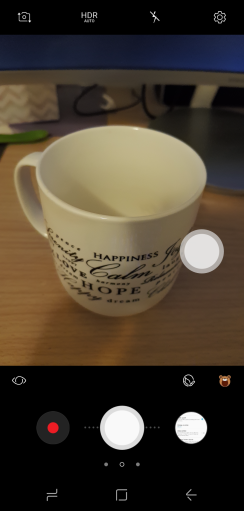
There is floating camera button. You can drag and reposition the button.
Tap to take a shot.

Tap “Camera“
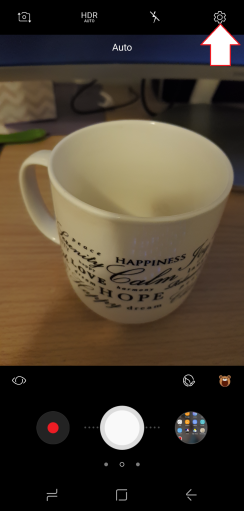
Tap “Settings icon” on the top right.
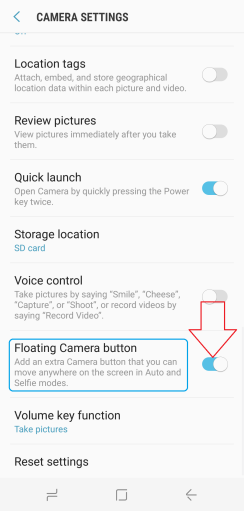
Tap to switch on “Floating camera button“
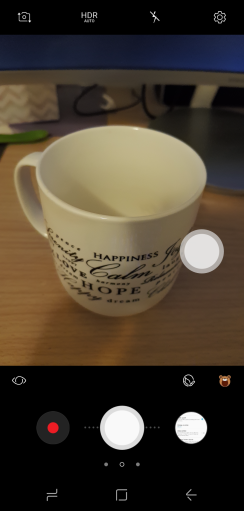
There is floating camera button. You can drag and reposition the button.
Tap to take a shot.