Tap “Settings“
Tap “Data usage“
Tap “Billing cycle“
Tap “Billing cycle“
Set your own billing cycle(Date of each month) and
Tap “Set”
Tap “Data warning“
Set as you wish and Tap “Set”
**Once you reached the mobile data amount, you will receive warning message about your usage.
Tap to switch on “Set data limit” and
Tap “Data limit”
Have a read the blue box and
Tap “OK”
Set up as you wish and
Tap “Set”
**Once you reached this mobile data amount, you will not be able to use internet on your phone anymore until you disable this feature or raise the data limit amount
Well done!
You set up Billing cycle, Data warning, and Data limit.