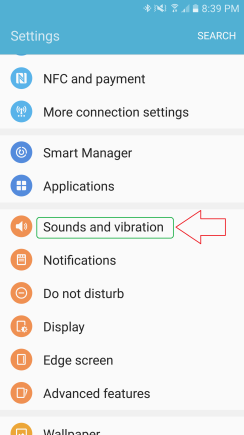
Settings – Tap “Sounds and vibration“
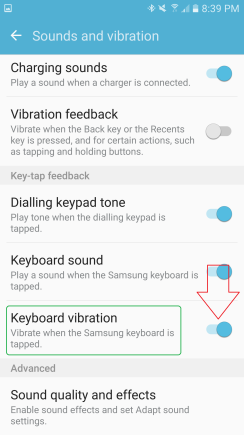
Tap to switch off “Keyboard vibration“.
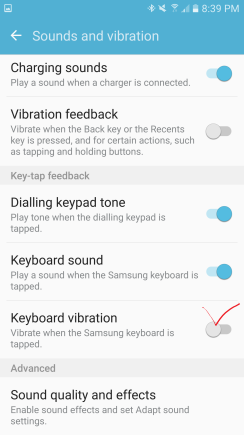
Well done!
By disabling this, you can save battery based on how much you type everyday.
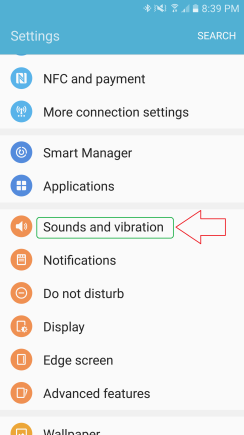
Settings – Tap “Sounds and vibration“
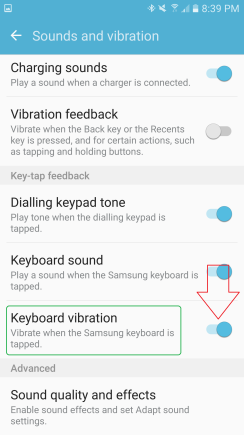
Tap to switch off “Keyboard vibration“.
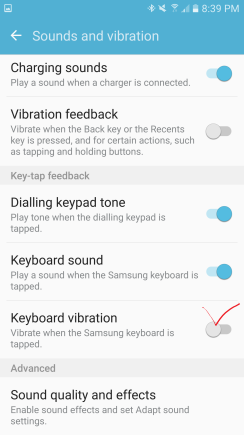
Well done!
By disabling this, you can save battery based on how much you type everyday.