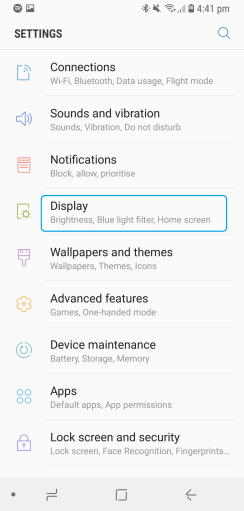
Settings – Tap “Display“
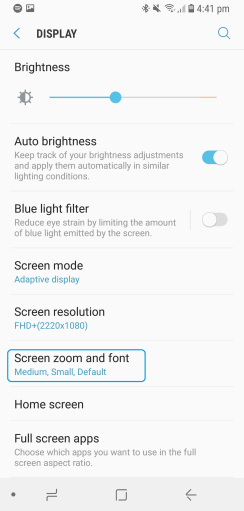
Tap “Screen zoom and font“
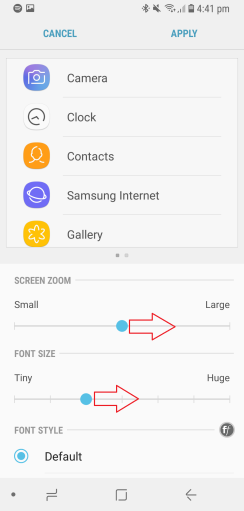
Move blue dots to the right to adjust screen and font size
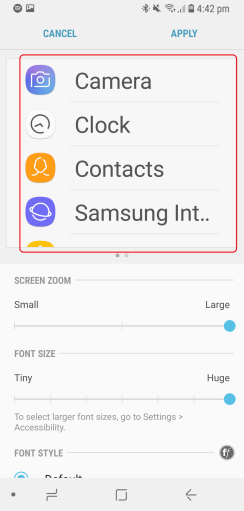
Preview size of screen and font
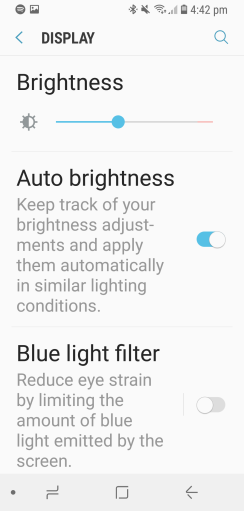
Well done.
This is the maximum size of the screen and font you can get.
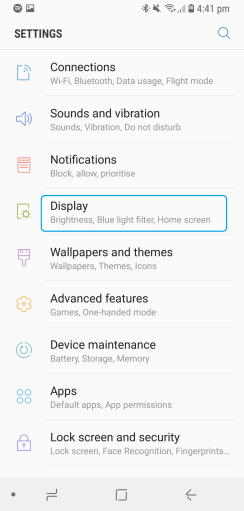
Settings – Tap “Display“
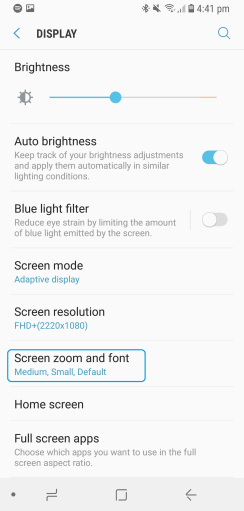
Tap “Screen zoom and font“
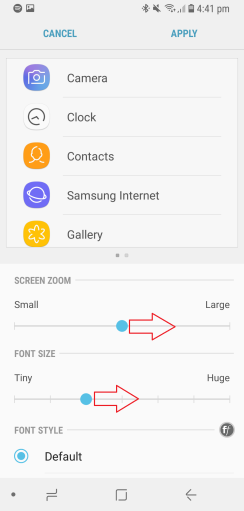
Move blue dots to the right to adjust screen and font size
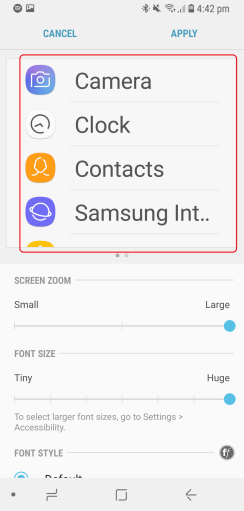
Preview size of screen and font
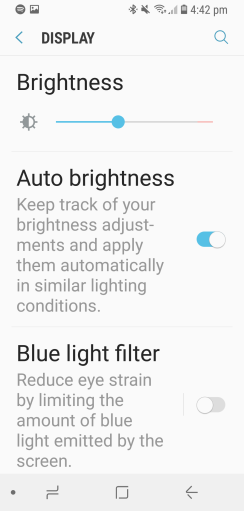
Well done.
This is the maximum size of the screen and font you can get.