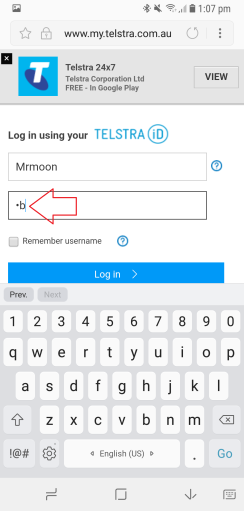
By default, it shows briefly what you type in the passwords.
You can disable this feature to protect your security.
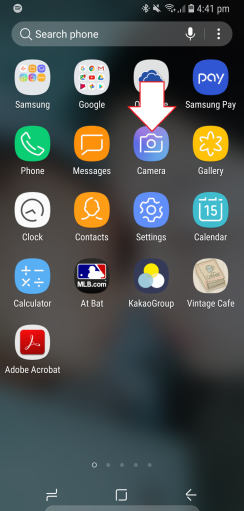
Tap “Setting“
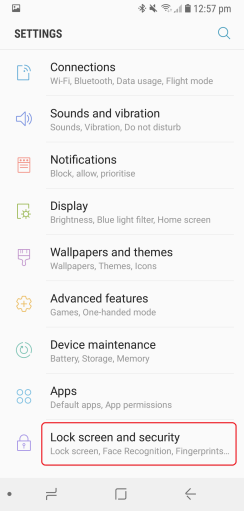
Tap “Lock screen and security“
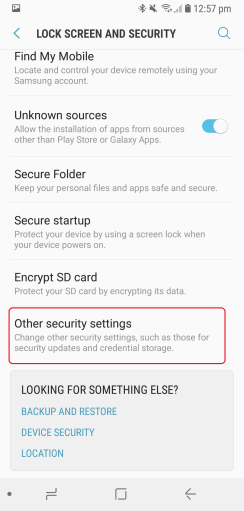
Tap “Other security settings“
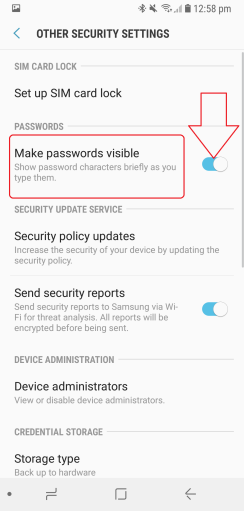
Tap to switch off “Make passwords visible“
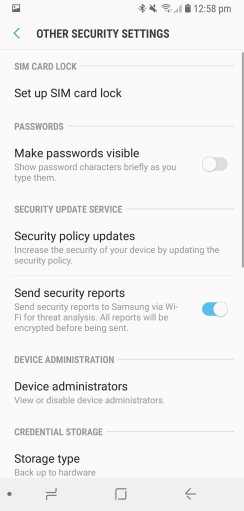
Well done.
Now your passwords will not appear at all when typing.