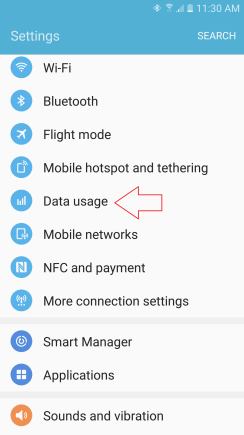
Settings – Tap “Data usage“
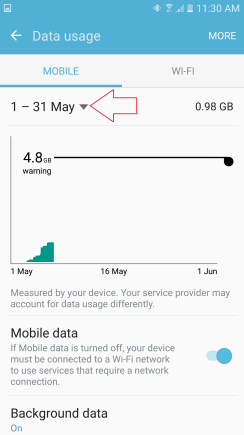
Tap to set up reset cycle.
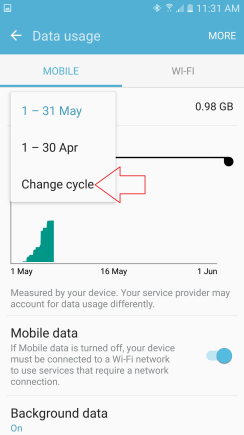
Tap “Change cycle“
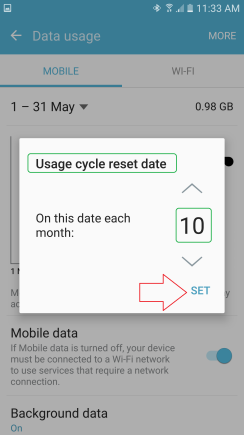
Select your billing cycle day or service start day and expiry day in accordance with your mobile service provider then
Tap “SET”
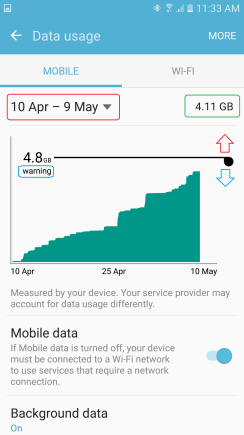
Move the Warning bar up or down to set up the point.
*You will receive warning message once you’ve reached the specific data usage. However you will still be able to use mobile data(Internet).
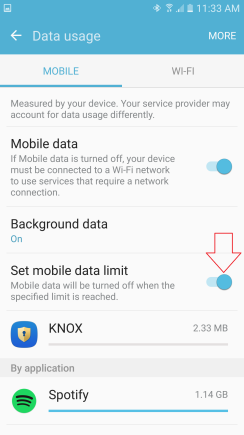
Scroll down the page until you see
“Set mobile data limit”
Tap to switch on
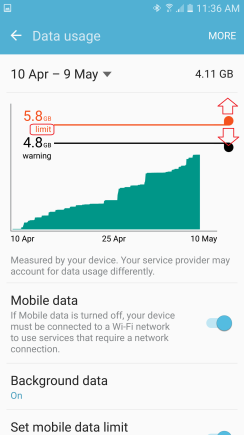
Move the red bar to set up mobile data limit point.
*If you reach this point, you won’t be able to use mobile data anymore until you change data or disable this feature.
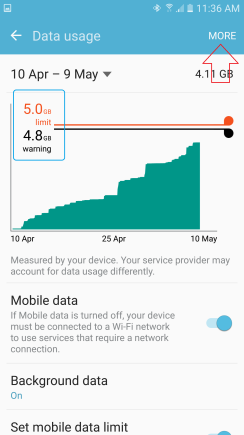
Tap “MORE” on the top right.
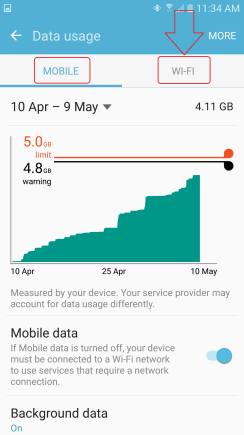
Now we have two tabs(MOBILE/WI-FI)
Tap “WI-FI”
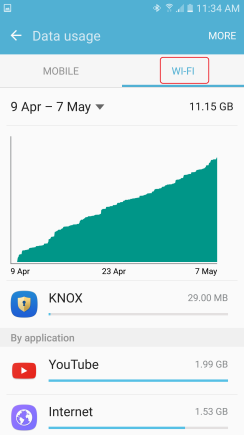
Also check Wi-Fi usage.